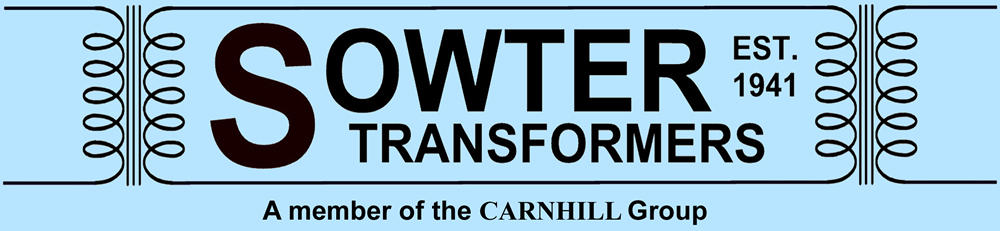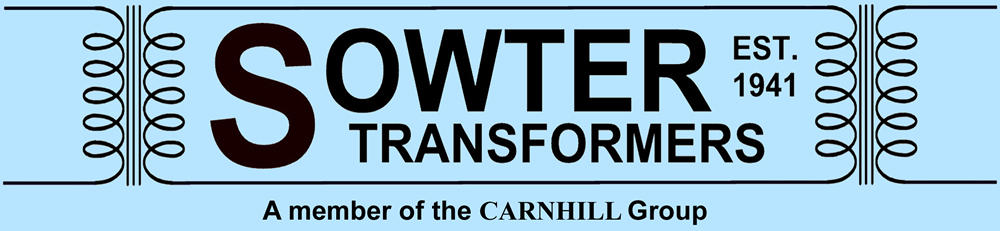
ELIMINATING HUM FROM A CARTRIDGE

Tips for trouble shooting MC cartridge transformer hum
- Wire the transformer as shown to the pre-amp input
connector and the cartridge. It is a good idea to twist the two primary
leads together to form a "twisted pair" and do the same with the
secondary leads. Keep these leads as short as possible.
- Connect the (Black) lead from the transformer to the
ground part of the preamp input connector.
- If there is a safety ground connector associated with
the power cable do NOT disconnect this.
- If there is a flying lead connecting the metal parts of
the turntable to the chassis of the pre amp you can try disconnecting this.
- Do not connect the cartridge cable screen to the ground
of the preamp. If you have a hum problem you can try making this
connection but normally it is not connected.
- You can also try disconnecting the Screen wire (Black)
but this is normally better connected to the preamp ground.
- If you still have hum problems you can see what happens
if you disconnect the primary of the transformer. If the hum goes it must be
coming from the turntable.
- You can also try disconnecting and "shorting"
(connect together) the primary leads. If you still get hum when these
leads are shorted the hum could be from the amplifier. You can confirm this
by unplugging the transformer altogether.
- Finally. Be assured that your hum problem can be
solved! Try all the above again and perhaps combinations of the various
grounding options. You will get a "feel" for what is wrong
and eventually you will be able to get it working nicely.
- If you are still stuck call technical support.
+44(0)1962 620135
- Good Luck!
<